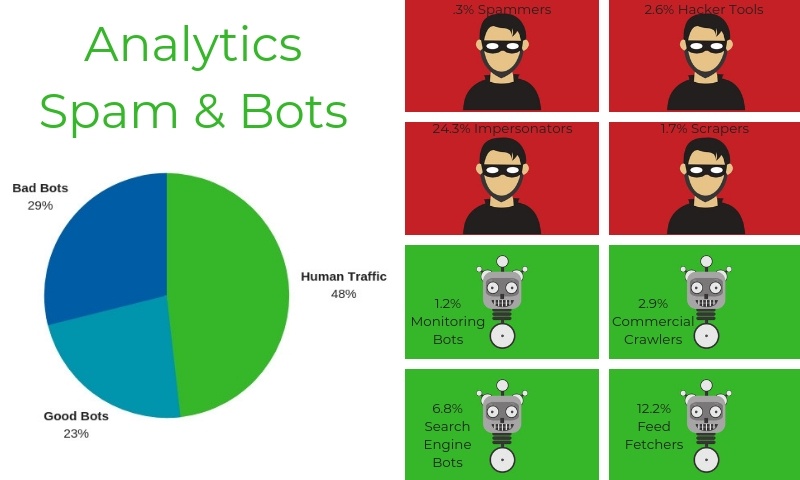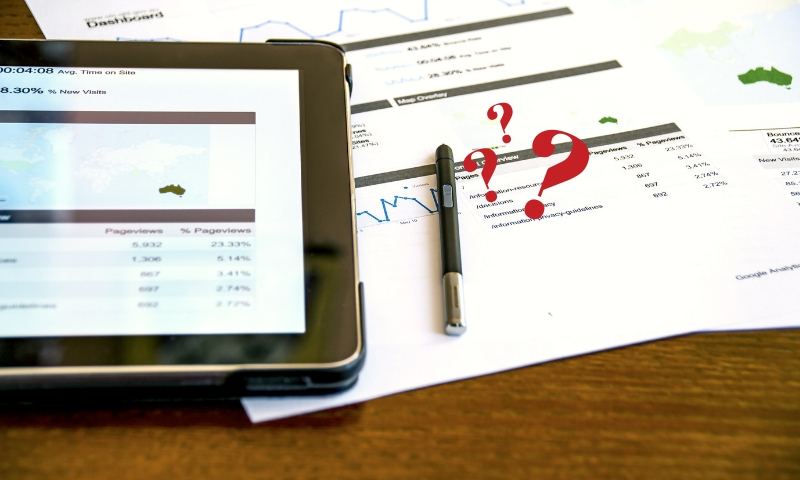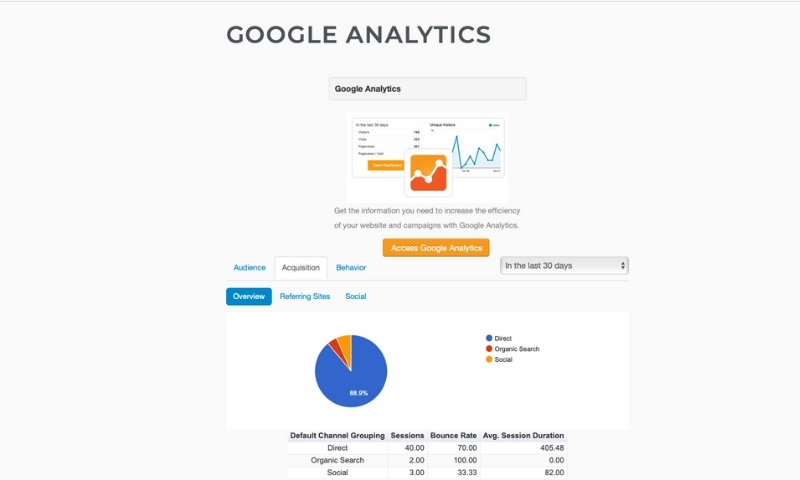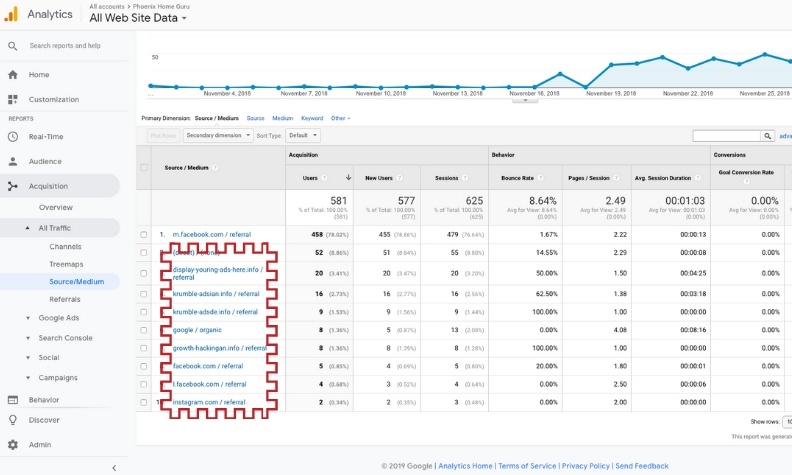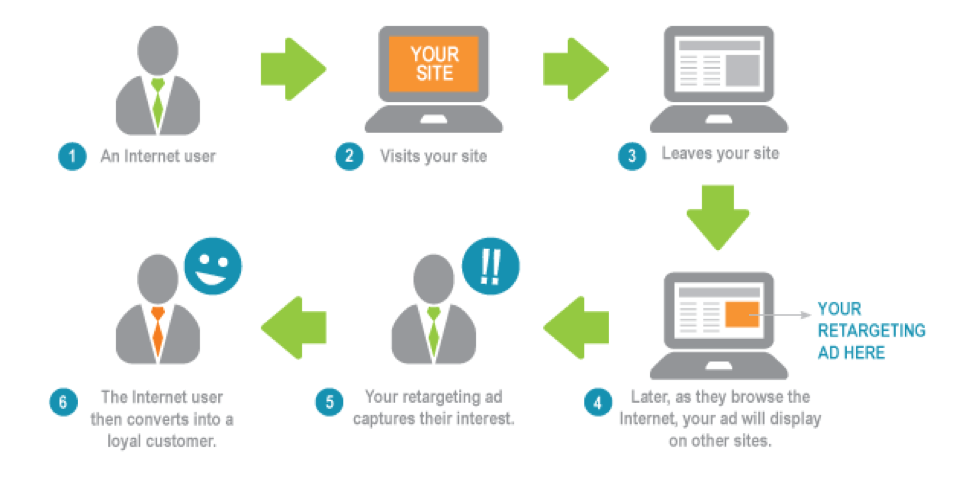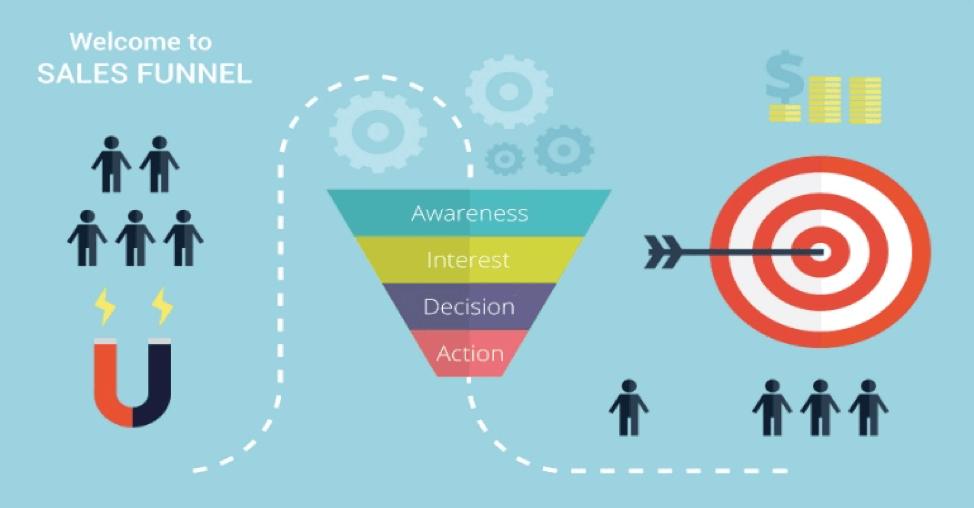by Traffic Oxygen | Jul 16, 2019 | Display Advertising
Banner and Display Ads are for Branding & Retargeting
I didn’t get any conversions…
I hear it all the time and it’s always a blow to hear that an agency was trusted to bring conversions and leads using banner ads and nothing else. Yes, you heard me correctly. As a responsible agency owner yourself, your heart may have just cringed, too.
Let’s dive deep into what banner ads are and more importantly, what they are not. We’ll look over ways you can best work with Traffic Oxygen, your Project Manager, and manage the expectations of your client. You worked hard to land your client; keep them by keeping it real.
Banner Ads for Branding and Retargeting: Your Responsibility as an Agency Working With Traffic Oxygen
- Know your target audience
- Have a branding vision, slogan, offer for your creatives and offer
- Load your creatives or direct our graphic designer in their creation
- Set realistic expectations for your clients based on your discussions with them on how you will measure and define the success of your project
Why Didn’t my Campaign Bring Sales?
Traffic Oxygen is the Billboard you see driving along the highway (metaphor, here, marketing Rock Stars). If they drive by every day, you may become memorable enough that they look you up when they need you.
No one expects a billboard to make your target audience purchase your client’s product or service. The owner of the billboard would never charge for that exclusive real estate by how many people made a purchase, right? How could she run a profitable business when so much is out of her control?
Let’s say that billboard is showing a new restaurant: what if they have received multiple bad reviews? Is it the billboard’s fault? Or if that target client does visit your restaurant and they can’t get parking, the kitchen is filthy and there was bad service… did the billboard fail you or was a solid business foundation not laid before trying to bring in the masses?
We can create your landing page, create great banners with your direction, and help you craft a great offer for that restaurant. Now ask yourself, what market research was done prior to taking on this client so you can feel strong about putting your name on their campaign? Did you analyze the competition, do you know why they are flying high or crashing hard? Lay the foundation and don’t be afraid to turn down a client that you can’t help bring success.
This is a Team Effort! You and your client, you and Traffic Oxygen and the tools you use to find their success. – Kendra EJ Woodruff
Banner Ads for Conversions/Lead Generation: Danger Zone
- Banner ads are one component of a lead generation machine
- When a marketing funnel is set up using multiple verticals, it’s highly beneficial to your efforts but will not work with just one component in place.
We are Traffic Oxygen, not Conversion Oxygen
We measure success by your Click-Through-Rate (CTR). When your CTR goes up, we feel successful. When your CPM goes down, we make adjustments and make suggestions. We see hundreds of projects each month and may just know a thing or two about how you can bring more interested traffic to your website and get more eyes on your brand.
If you’ve discussed TO services with your clients as lead generation or conversion magic, it’s time to revisit those discussions. If you have layered TO into your robust, full-service agency lead generation bag of tricks, you are correctly serving your clients and we’re proud to be your banner and display ad platform.
Have a peek at Banner ad industry-standard click-through rates.
If you feel rusty on just what it takes to drive leads, brush up on these killer lead generation tactics.
What Banner Ads Are
Branding. Retargeting. Period.
- Banner ads are at the TOP of your marketing funnel, it’s cold traffic, it’s the first date. No one is going to marry you on the first date. Still brushing up? Wordstream says it best with this overview of the Marketing Funnel.
Our targeting and audience pools (in my humble opinion) superior to any 3ed party data I’ve seen in the industry and I’ve been in marketing and advertising since the days of five-buttons and your Google Ads were running. – Kendra EJ Woodruff, Marketing Director of Traffic Oxygen
As such, conversions can happen when the creatives are spot on, the offer is enticing and the timing is right. We run your banner ads and introduce your brand to your identified audience that’s most likely to take your call to action (CTA).
What are the Responsibilities of Your Project Manager?
- Set up your campaign from the details you’re provided on your ideal client, patient, or customer.
- Manage the real-time bidding of your campaigns
- Monitor click-through-rate (CTR), Impressions and optimize for your best CPM by dialing up on publishers who bring you good traffic or dialing down and sometimes turning off those that do not perform.
- Advise you of the availability of third-party data points.
- During set-up/onboarding, your PM will advise you of which of our campaign types best fit YOUR agency strategy and objectives. We will advise you on what may bring you the best traffic or CTR for your ad spend.
Want to Take Your Campaign to the Next Level?
For marketing strategy and marketing research assistance, specialists are available to you with your projects.

by Traffic Oxygen | Jan 12, 2019 | FAQs, Google Analytics
Google Analytics has cleaned up ghost spam quite a bit since the outbreak between 2015-2017. However, those spammers that do break through still lure unsuspecting targets to click on dangerous websites and in the very least, cause much confusing when reviewing analytics. Clearly it’s still working or these trolls would be out of business.
If you are most concerned about multiple clicks from odd locations and worry it’s eating up your ad spend, check out our quick quide on Weird Analytics Traffic.
Before we go into setting up a filter for your analytics account so you are only viewing the relevant website traffic you care about most, let me caution you to avoid the following tragic errors that could put your website at risk:
Never visit the suspicious URL. Most of the time they’ll try to sell you something or promote their service, but some spammers might have some malicious scripts on their site.
Never install scripts from unknown sites. If you have already done so, remove it immediately and scan your site for malware.
High traffic numbers not making sense.
A bot is a software bit that runs automated scripts over the internet for different purposes. There are many types, but we’ll call them “good” (checking for copyright infringement, indexing your website for search engines) and “bad” (scraping your content prior to it being indexed).
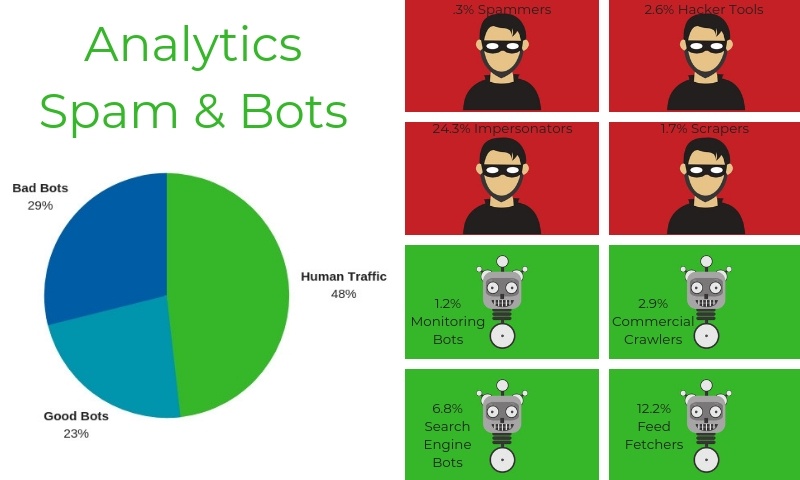
Since you likely have limited availability to completely nix these bad bots, you do have the power to not have their presence mess with your reports by using Google Analytics filters.
Analytics Filtering First Steps:
1. Create an unfiltered view.
Best practices for Google Analytics advises you create/keep an unfiltered view. Not only will you be able to monitor the efficacy of your filters, but it will be your backup in case something goes wrong.
2. You Need Google Analytics Editing Permissions.
You will need edit permissions at the account level to create filters; edit permissions at view or property level won’t work.
3. Filters Don’t Work Retroactively.
Google Analytics aggregated historical data can’t be deleted. You will be unable to apply the filter to historical reports.
4. The changes made by filters are permanent!
If your filter is not correctly configured because you didn’t enter the correct expression (missing relevant entries, a typo, an extra space, etc.), you run the risk of losing valuable data FOREVER; there is no way of recovering filtered data. This is why we advise you have an unfiltered view to pull all of your data from in the event you have to scrap any mistakes and still get the information you need.
Analytics Filtering Types
There are two main types of filters: predefined and custom.
Predefined filters are very limited and not always what’s most relevant to me. Custom filters allow regular expressions, which makes them a lot more flexible. These are your reports, afterall, so don’t be afraid to make them yours!
Within the custom filters, there are five types: exclude, include, lowercase/uppercase, search and replace, and advanced. We are only going to go over the most relevant to your viewing accurate traffic from your organic and advertising efforts.
Google has already done an amazing job at providing as much in-depth information with screen shots to guide you. Why reinvent the wheel when you can learn from the Masters themselves? Here are the basic steps if you are in a pinch and are relatively comfortable using Google Analytics, but should you require more guidance, you’ll want to check out Googles Filter guide.
 Create a Filter at the Account Level*
Create a Filter at the Account Level*
- Sign in to Google Analytics..
- Click Admin, and navigate to the account in which you want to create the filter. (If you don’t manage multiple accounts as a Google Partner or Agency, you’ll already be in the account you want to filter if is your only website/account.)
- In the ACCOUNT column, click All Filters.
- Click + New Filter. (If this button is not visible, you do not have the necessary permission.)
- Select Create new Filter.
- Enter a name for the filter.
- Select Predefined filter to select from the predefined filter types.
- Select Custom filter to construct a custom filter from the options we provide. If you create a custom filter, consult our definitions of the filter fields.
- From the Available views list, select the views to which you want to apply the filter, then click Add.
- Click Save.
By default, view filters are applied to the data in the order in which the filters were added. So, if there are existing filters for a view, your new filter is applied after them.
 Create a Filter at the View Level*
Create a Filter at the View Level*
- Sign in to Google Analytics..
- Click Admin, and navigate to the view in which you want to create the filter.
- In the VIEW column, click Filters.
- Click + New Filter. (If this button is not visible, you do not have the necessary permission.)
- Select Create new Filter.
- Enter a name for the filter.
- Select Predefined filter to select from the predefined filter types.
- Select Custom filter to construct a custom filter from the options we provide. If you create a custom filter, consult our definitions of the filter fields.
- From the Available views list, select the views to which you want to apply the filter, then click Add.
- Click Save.
Applied Google Analytics Filters and Still Confusing Traffic?
If after applying your Google Analytics Filters you still see confusing or contradicting numbers, please reach out to your Account Manager through Intercom. They will be happy to look through our very detailed reporting to ensure there are no errors effecting your ad spend and results.
*Detailed steps curtosy of Googles Filter guide.
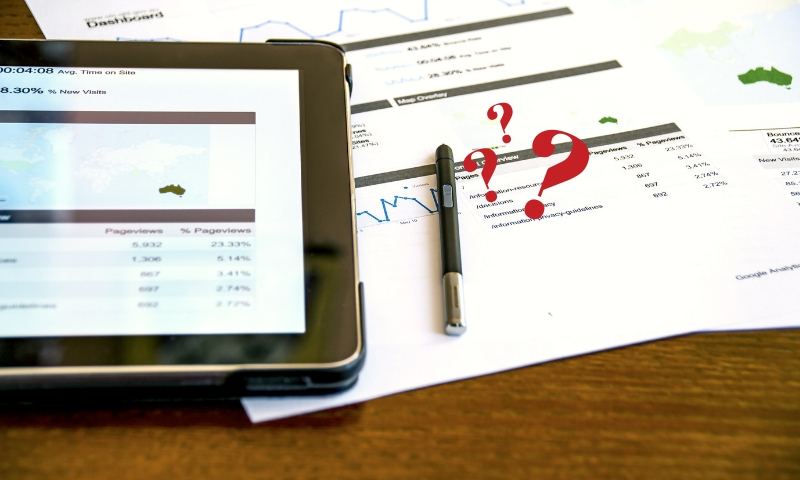
by Traffic Oxygen | Jan 12, 2019 | FAQs, Google Analytics
Analytics traffic from odd locations confusing your reports? Let me first assure you, your ad spend is not being thrown into geographic locations that you have not specifically asked for.
Now that we have that out of the way, let’s go over what you’re seeing.
Phoenix, India and Canada, Oh MY!
1 Many of our Account Managers are located in the Phoenix, AZ area. As part of your DFY account, we’ll pop into your landing pages from time to time for testing and analysis. You’ll likely see a couple dozen clicks from us when we first set up our systems for you to start your campaigns and quite a few each month as we drill down your metrics.
2 We have servers are in Canada. So although I’d love your brand to go international, you’re like seeing our systems doing their magic as we test the continuing functionality of your landing pages.
3. One of our Developer Rock Stars is located in India. When we notice any technical issues, we call on him to resolve them before any damage is done. He’ll pop in and out of landing pages as he tests anything he reworks.
Analytics Traffic, Friend or Foe?
4. Your analytics are not fabulous. Many hosting platforms (WordPress, Weebly, etc.) provide their own built in analytics but let’s go over the difference between site traffic and real users and potential customers that have come to your website to consume your message.
Have a look at the bare bones version of traffic insight offered on this WordPress site. Pretty lack-luster, right?
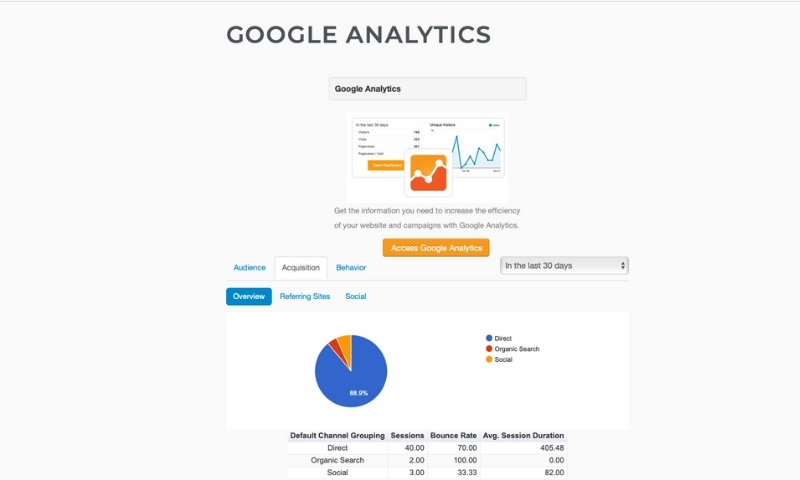
You are not getting any insightful information from this type of Google Analytics Traffic. Can we even call this an analytics traffic report? What you see above certainly will not help you drill down your audience, analyze what’s working or where you can dial down those things that are not working. You want to know where you can earn more quality traffic and not waste resources. We suggest adding Google Analytics Filters so you can remove the annoying bot and spam traffic from your Analytics reports.
Platform dashboard “analytics” will often give you a snapshot oftraffic. And justtraffic. All of it… and it’s, well, it’s weird. This traffic will include bots, crawls and all of the spammy tricks that unscrupulous service providers will use to get your attention.
Bots, Spam and Other Other Trolls
See below… these are click-bait providers from raw, unfiltered Analytics.
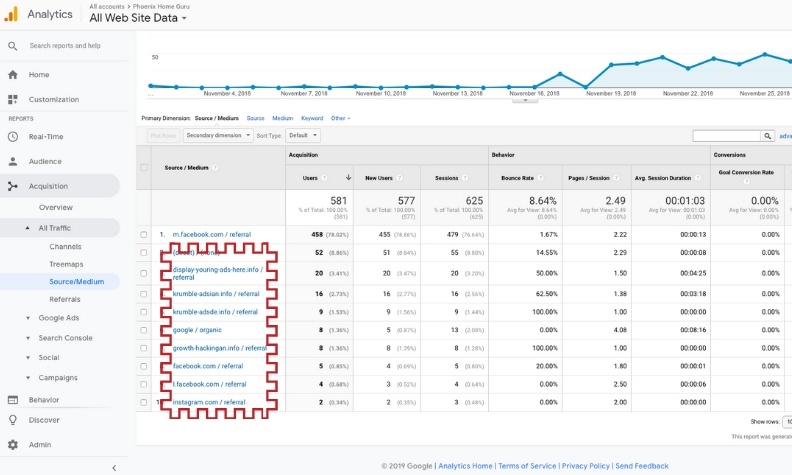
I’ve seen them even more aggressive where they spam you with hundreds of clicks to get you excited, only to realize that it’s coming from “Get More Likes” out of Russia. This is an example of an unfiltered analytics account. It’s not pretty.
When you get your analytics filters set up appropriately, you’ll only see the traffic that’s important to you.
5. We stand behind our data and protect your ad spend. Period. When considering a CPM (cost per 1,000 impressions) of less than $10, you’d be hard pressed to care about the twenty odd impressions coming from odd locations, but rest assured. If you need to talk a client down from the ledge because they fear that you are burning through their cash, please share these insights. If you want to avoid the conversation in the first place, set up your Google Analytics Filters prior to running your Traffic Oxygen campaigns. If you still can’t talk them down, reach out on intercom for a more detailed report on hourly or daily traffic. We can show you exactly where it’s coming from and when. We’ve got your back.

by Traffic Oxygen | Dec 4, 2018 | Advertising
Oh, customer lifetime value. The metric all businesses should know, but when the question is asked, you get a response similar to an answer on Family Feud, stumbling, guessing, and probably not even close to the real answer.
But why is this metric so hard for companies to come up with? We all know the sale price of our products. Are we not tracking repeat customers? Not tracking averages order sizes? maybe there’s nothing being tracked!
And that’s the root to a major marketing problem. How can we run good advertising if we have no idea how much a customer is worth to you?
This usually results in an outcome of a business blaming a marketing company that they are getting no ROI when in fact, it’s that business just deflecting the fact they actually have no idea what the ROI is they need.
WHY LIFETIME VALUE IS SO IMPORTANT
See, most companies base their marketing efforts off the sale of one product, one time.
What you’re telling me is your product is one of two things, so good nobody ever needs to buy it again, in which case, you better be charging an arm and a leg, or two, your product is so bad you don’t have repeat customers.
My guess is neither is true. So let’s figure out a real customer lifetime value.
We are going to use a restaurant as an example.
Basic numbers:
Average one person order: $20
Average party size: 4
Making your average order: $80
This is all information a restaurant would know in two seconds.
Now, let’s assume you have great food, great service, pretty reasonably priced restaurant.
Humans eat out a lot. A typically family or party of 4, may come back twice a month.
Perfect, so now we are at $160 of revenue each month per party of 4.
But that’s just for the month. People don’t stop eating after a month. After a year, that party of 4 is now worth $1,920 ($160*12).
Doesn’t stop there. The average family lives in a house 4 years. Assuming you continue to be amazing, that ONE family of 4 makes you $7,680 ($1,920*4 years).
Wow, that escalated pretty fast. What I’m trying to say is, in all reality, you should be willing to spend $7,679 on marketing to get one new customer.
Now, I understand that’s not realistic. You can’t come out of pocket that much in hopes to finally turn an ROI in 4 years.
Let’s get realistic and say 3 months to turn an ROI.
That still puts us at $480 in revenue per 1 new customer/family acquisition. Any marketer, even a really bad one, can get you a CPA (cost per acquisition) of a restaurant under $480.
LET’S BREAK THIS DOWN
Month 1:
Marketing spend – $480
New customer – $160
Net loss – $320
Month 2:
Marketing spend – $480
New customer – $160
1st customer – $160
Net loss – $160
Month 3:
Marketing Spend – $480
New customer – $160
1st customer – $160
2nd customer – $160
Net loss – $0
Month 4:
Marketing Spend – $480
New customer – $160
1st customer – $160
2nd customer – $160
3rd customer – $160
Net gain – $160
In 3 months, nearly worst-case scenario CPA, you’re generating a break even, soon to be positive ROI marketing campaign.
THAT’S NOT EVEN COUNTING REFERRALS!
If you have a referral incentive program or you truly are great, you can bet each one of those customers is telling their friend. Now you have a break even campaign the 2nd month!
And the best part about marketing (good marketing), the longer marketing goes on, the better campaigns can be optimized, drastically dropping CPA.
Here’s the problem we see a lot. Business’s don’t know their customer lifetime value or don’t know how to track it on their end, then blame the marketer for not being able to tell them how much money they are making from marketing.
The honest truth, it’s not a marketer’s responsibility to tell you how to determine your lifetime value. It’s our responsibility to track what’s generating a new customer. It’s our responsibility to tell you what’s generating positive responsive, creating and optimizing campaigns and creatives, and getting your message to your ideal audience.
In order to track what channels are generating sales and new customers, you’ll either need a 3rd party reporting tool or set up goals in Google Analytics. Setting up goals is something whoever helps you with marketing should be able to do. It may be something you’ll need to pay for as it can be a quite exhausting task depending on the scope of your business.
SUGGESTION
If you really want to have your marketing channels tracked with known revenue, set up Google Analytics properly (this obviously only applies to online only transactions). It will tell you everything you need to know when set up correctly. This includes setting up all the proper goals and dollar amount (use lifetime value) when that goal is completed.
If this sounds daunting, hire a professional. Many marketing companies can do this or use something like UpWork and hire a Google Analytics expert, probably cost around $500 for a really good setup.
SUMMARY
It takes a lot to run good marketing. If in the back of your mind you know you need more marketing or want to better utilize marketing, figure out your customer lifetime value first. This will allow you to have a much more realistic conversation with your internal marketing team or agency you hire.
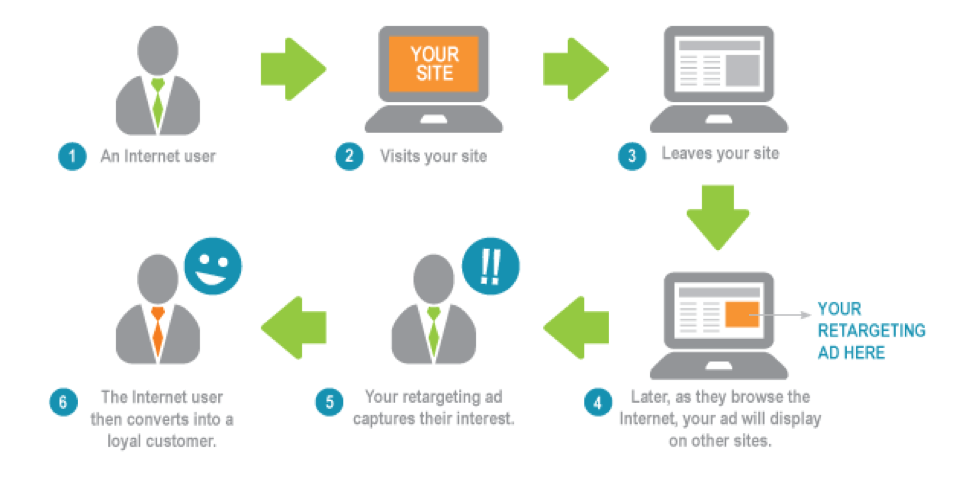
by Traffic Oxygen | Nov 9, 2018 | Retargeting
You may think you have the best marketing strategy in the world, but if you aren’t using retargeting, you may find you’re missing out on valuable return visitors and potential leads to your website.
What Does It Mean?
It’s a word thrown around a lot in marketing, but what does it actually mean? It’s essentially a little reminder or push to people that have visited your website but left without buying anything or taking action. For example, when you visit a website but leave without purchasing anything, and then find ads for that company keep popping up everywhere you go online; that’s retargeting.
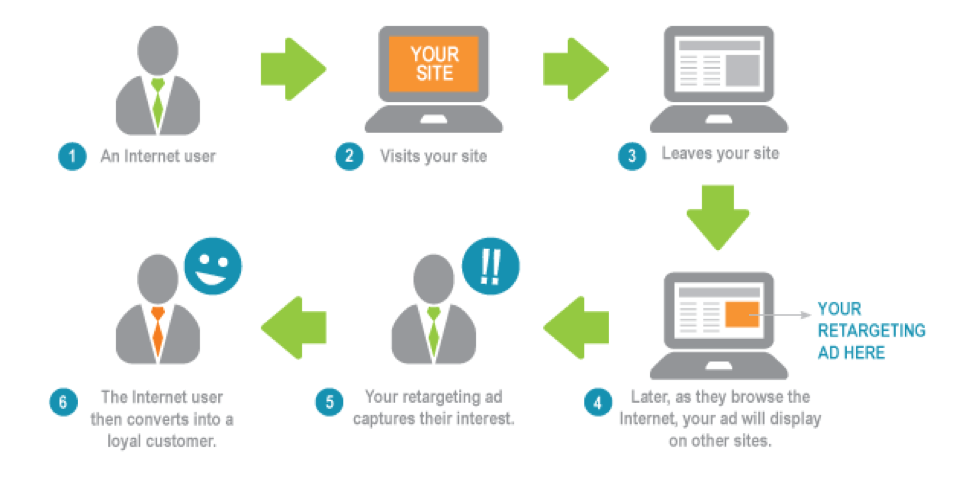
5 Ways To Retarget
It’s no secret that initial interactions with your website don’t reap many rewards, the reality is that 98% of users don’t convert on their first visit. This is why retargeting is so powerful.
Like all advertising, you must act strategically so people are not put off, particularly when using personal online activity. Here’s the 5 best ways to do it:
1. Choose custom audiences
At Traffic Oxygen, we have nearly unlimited options for your retargeting needs. We can retarget every person that visits your website, or we can retarget specific demographics, show different ads to different types of clients and put demographic restrictions on any ads you don’t want to show to a specific group. This allows the kind of focused and strategic method for bringing interested clients (warm traffic) back to your client’s website.
2. Cross-channel targeting
We know that your clients are as diverse as their customers and your retargeting strategy should reflect that diversity! For example; if your client is a roofer, we could build a retargeting group specifically for estimators and another for customers. We could add a Spanish speaking group with Spanish banners or a retargeting group specifically designed for high income households. Whatever your needs are we can build a group to meet those needs.
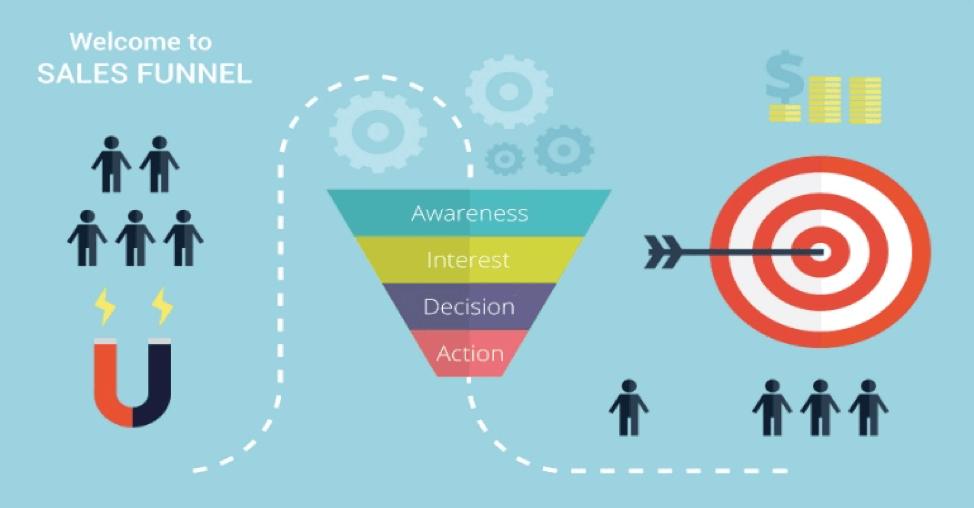 3. Customize for each stage of the sales funnel
3. Customize for each stage of the sales funnel
You can target people depending on which pages they’ve visited and which stage they are at. If they see the path ahead is paved for them, they will be more likely to convert.
4. Buyer persona targets
The more specific your advertising, the better the return on your investment. That’s why defining a specific buyer persona and customizing your audience will get you better quality traffic. When designing your ads, think about a specific person you have in mind. By creating your ideal customer, you are more likely to draw these people back to your website.
5. Build brand loyalty with customers
Why target people that are already customers? Well using this marketing technique on existing customers is a great way to keep them engaged with your brand. Rather than forgetting about them, you can build brand loyalty by letting customers know you’re thinking of them and keeping them up to date with new features or offers.
Summary
Retargeting is an essential part to all advertising campaigns. Whether you retarget on one platform or five platforms, what matters is you’re retargeting somewhere.